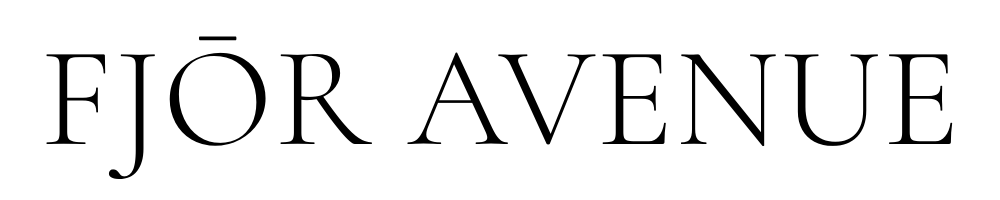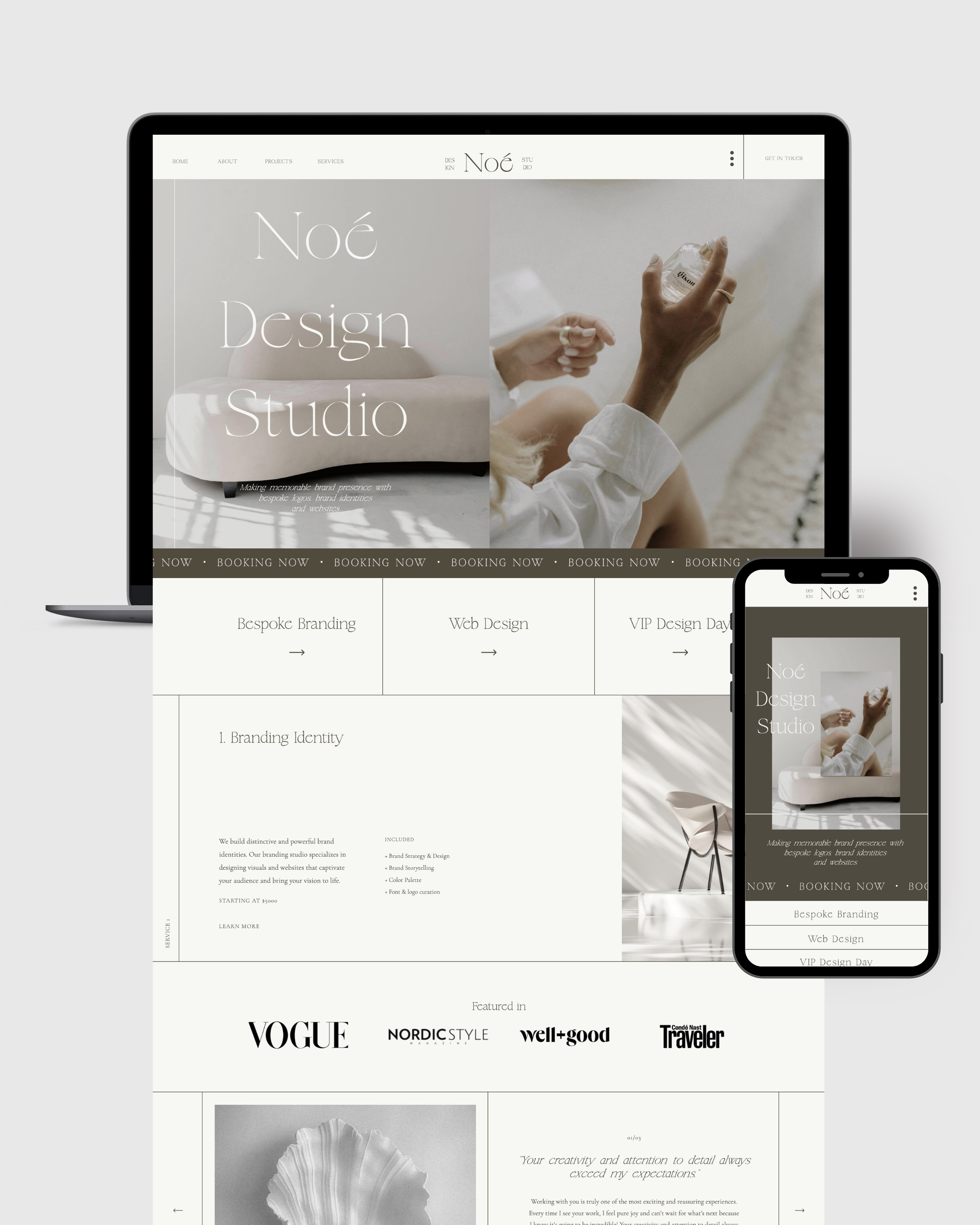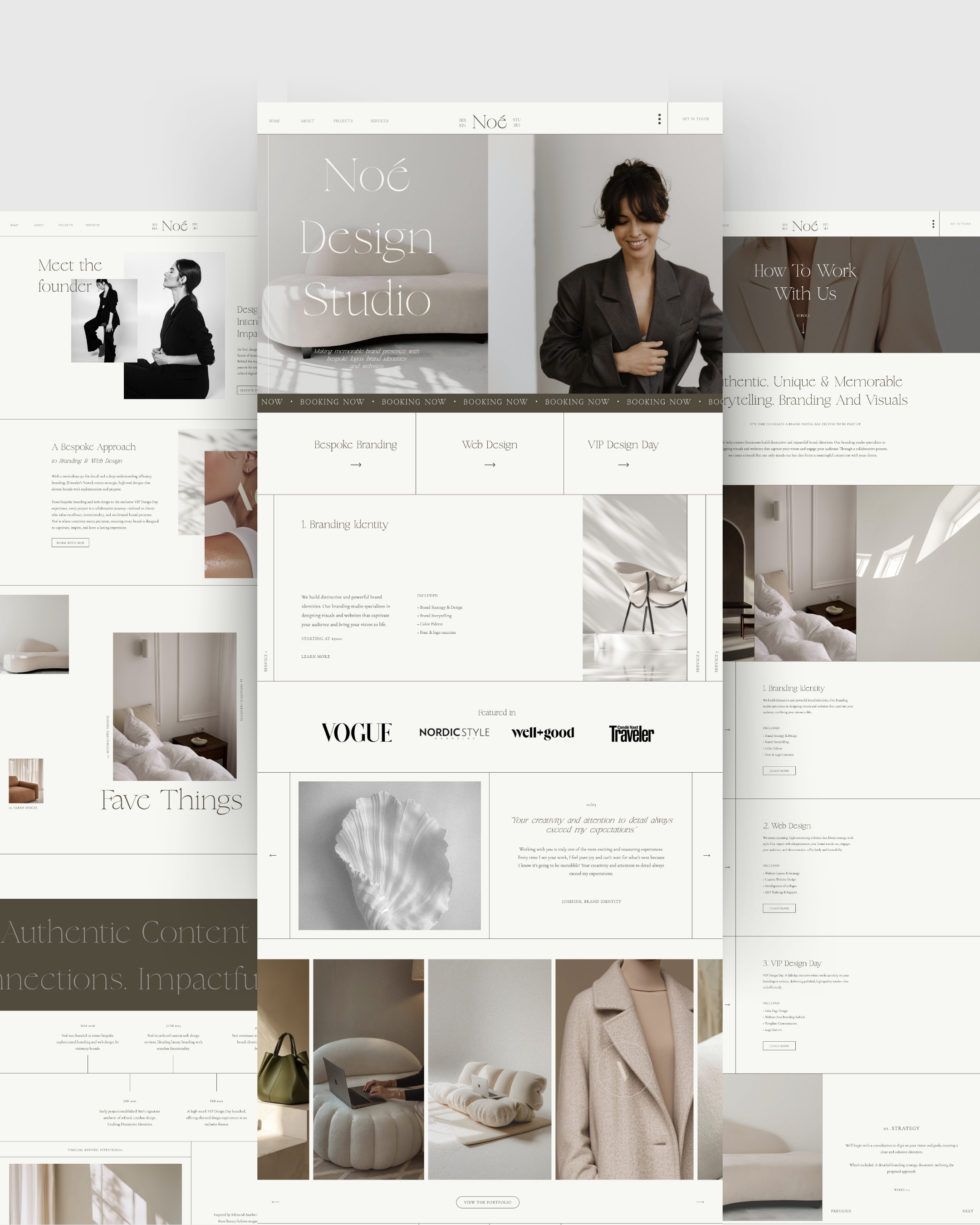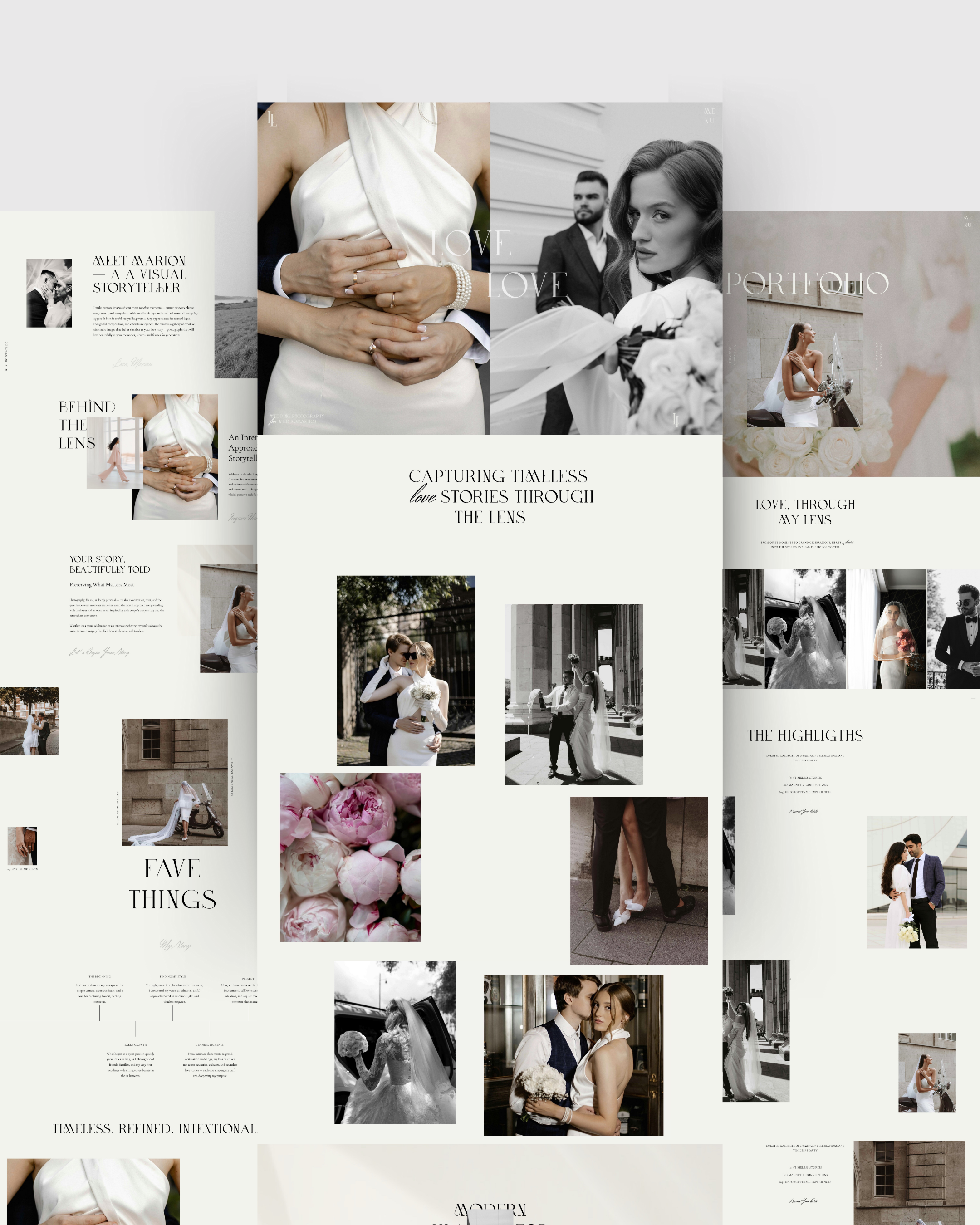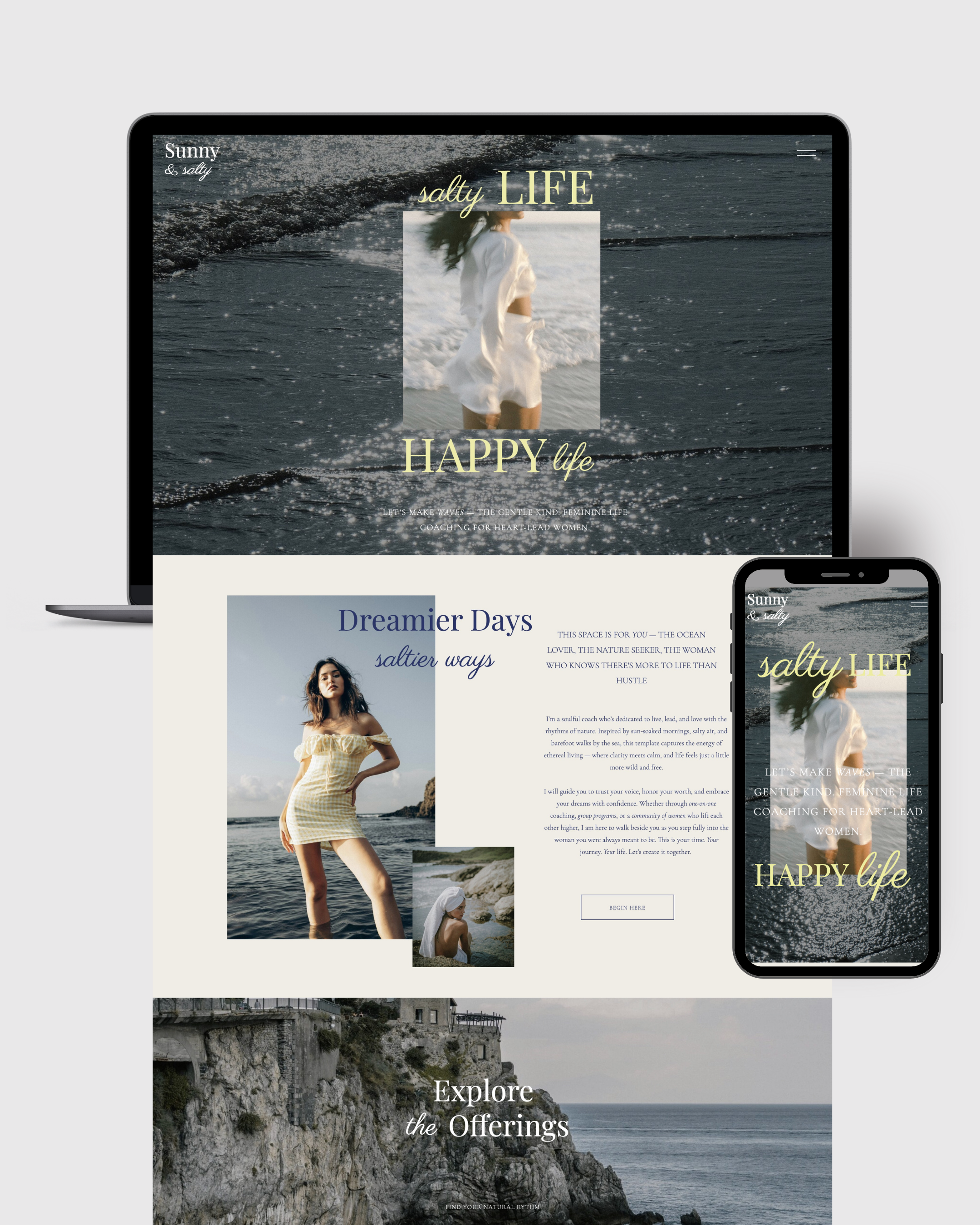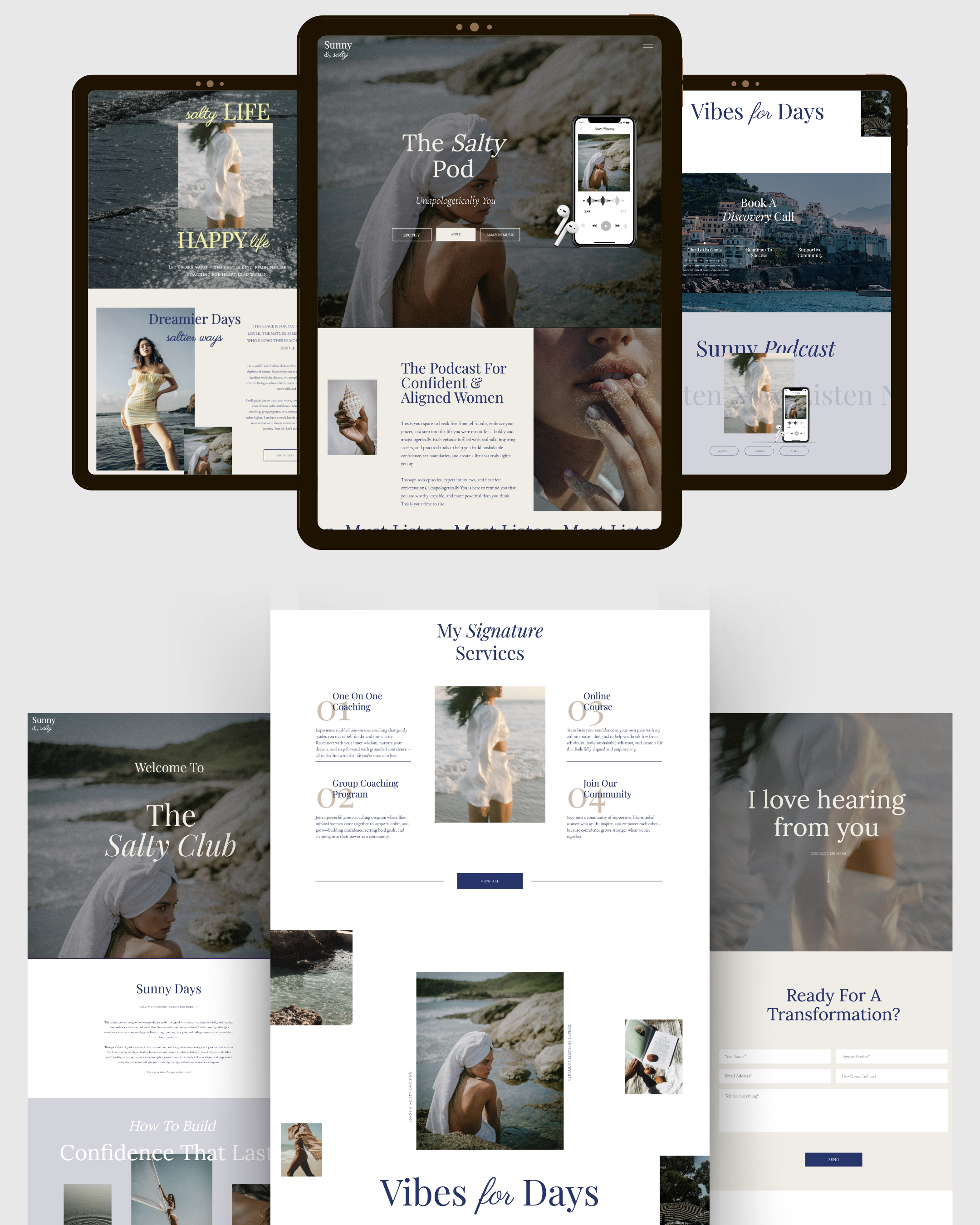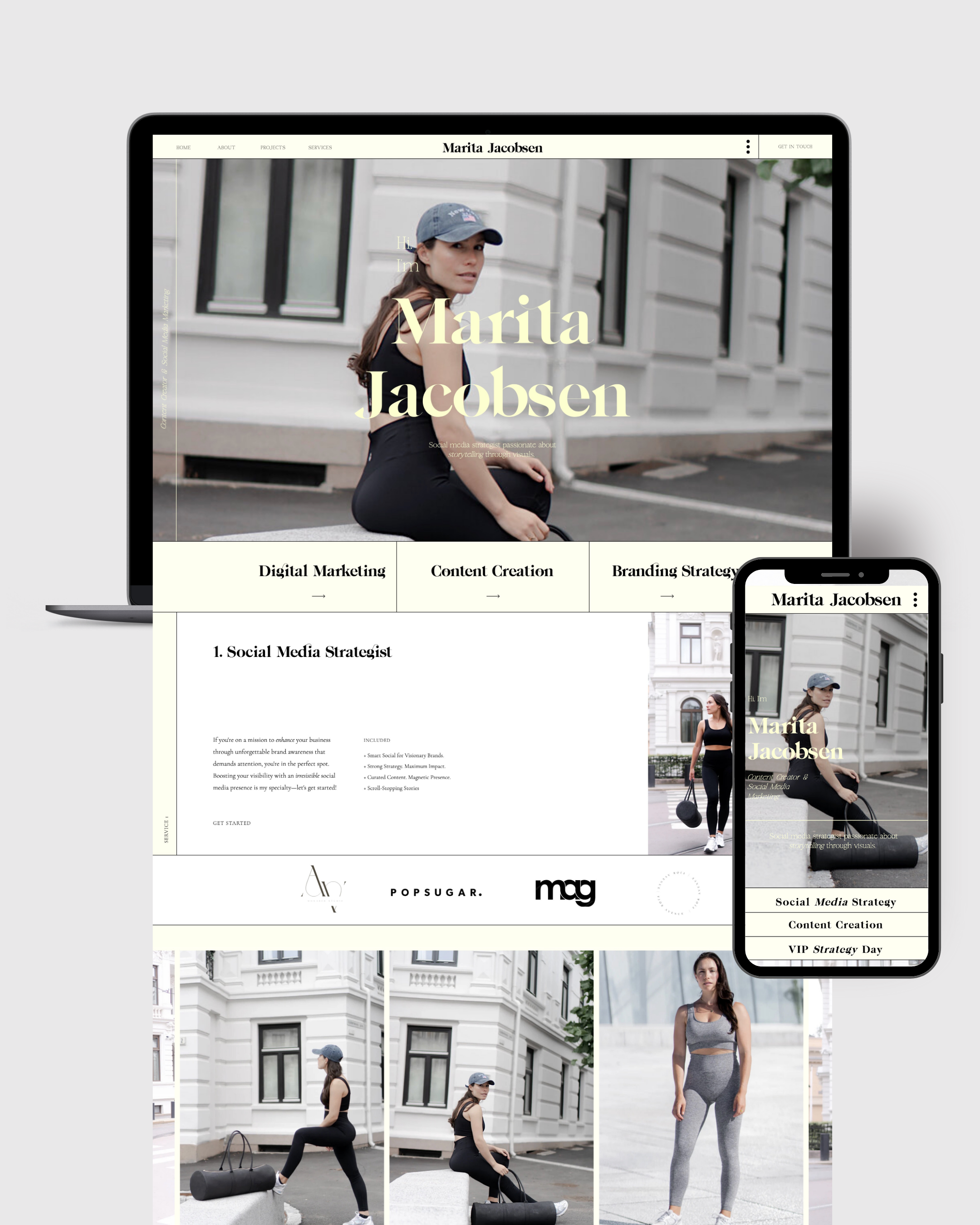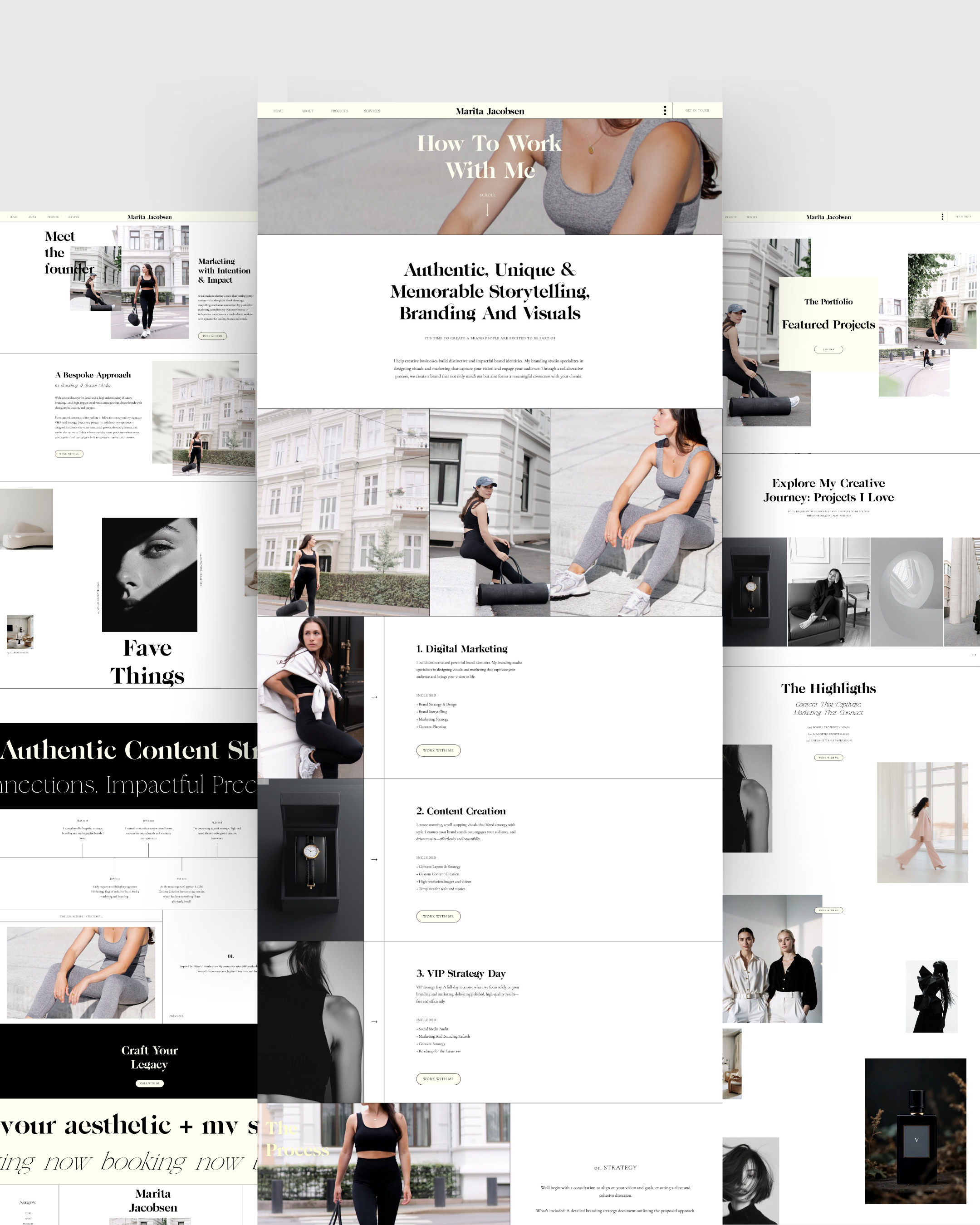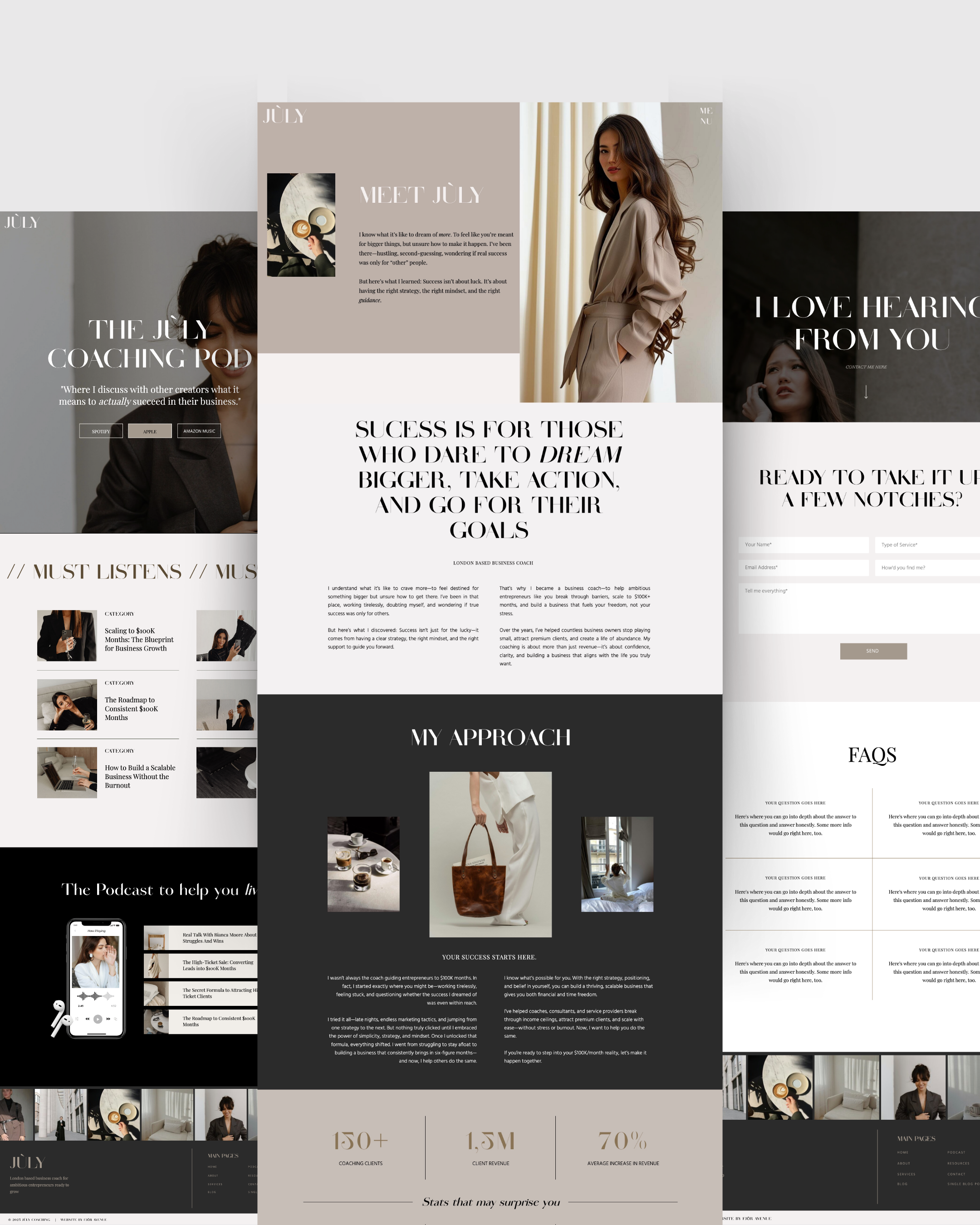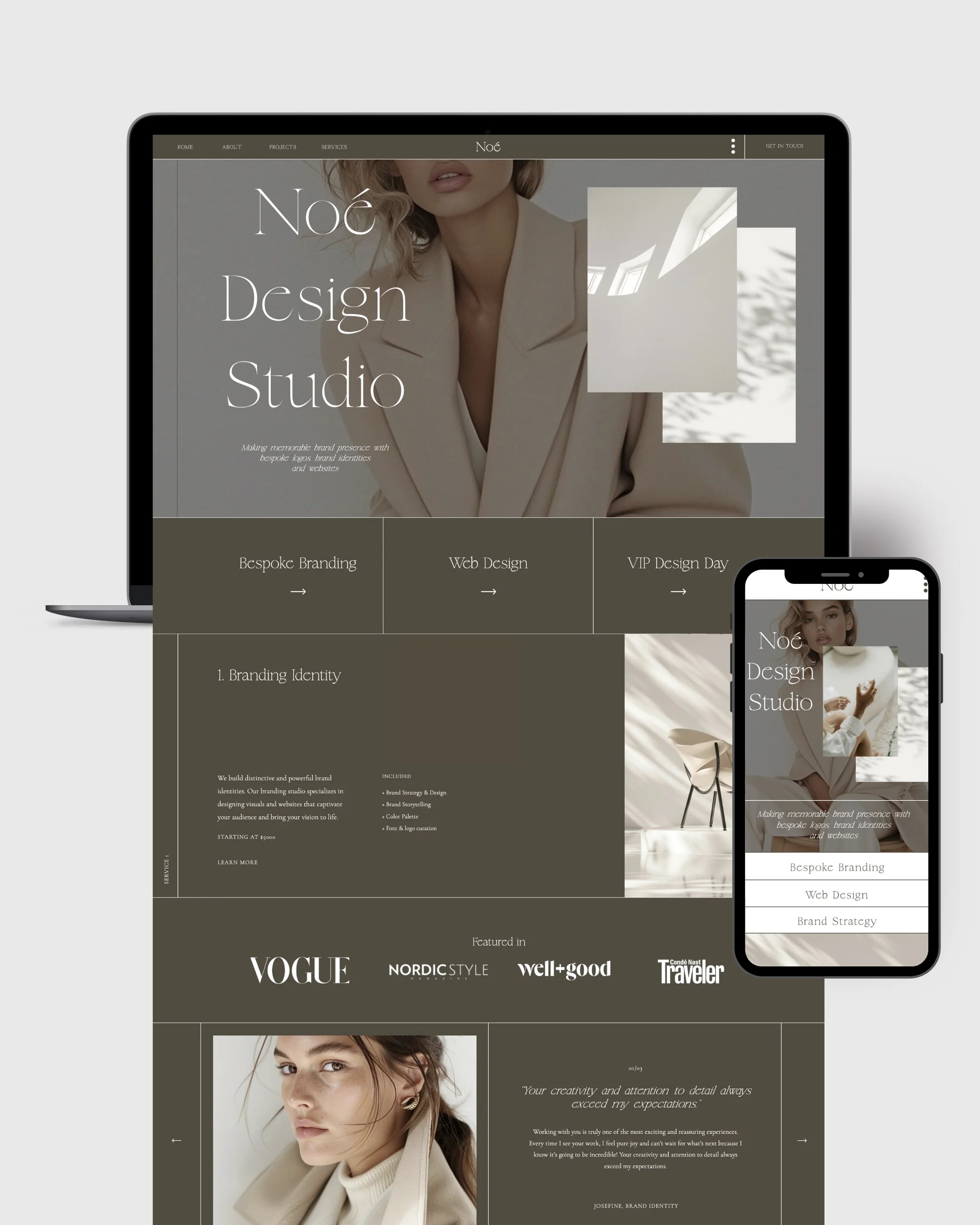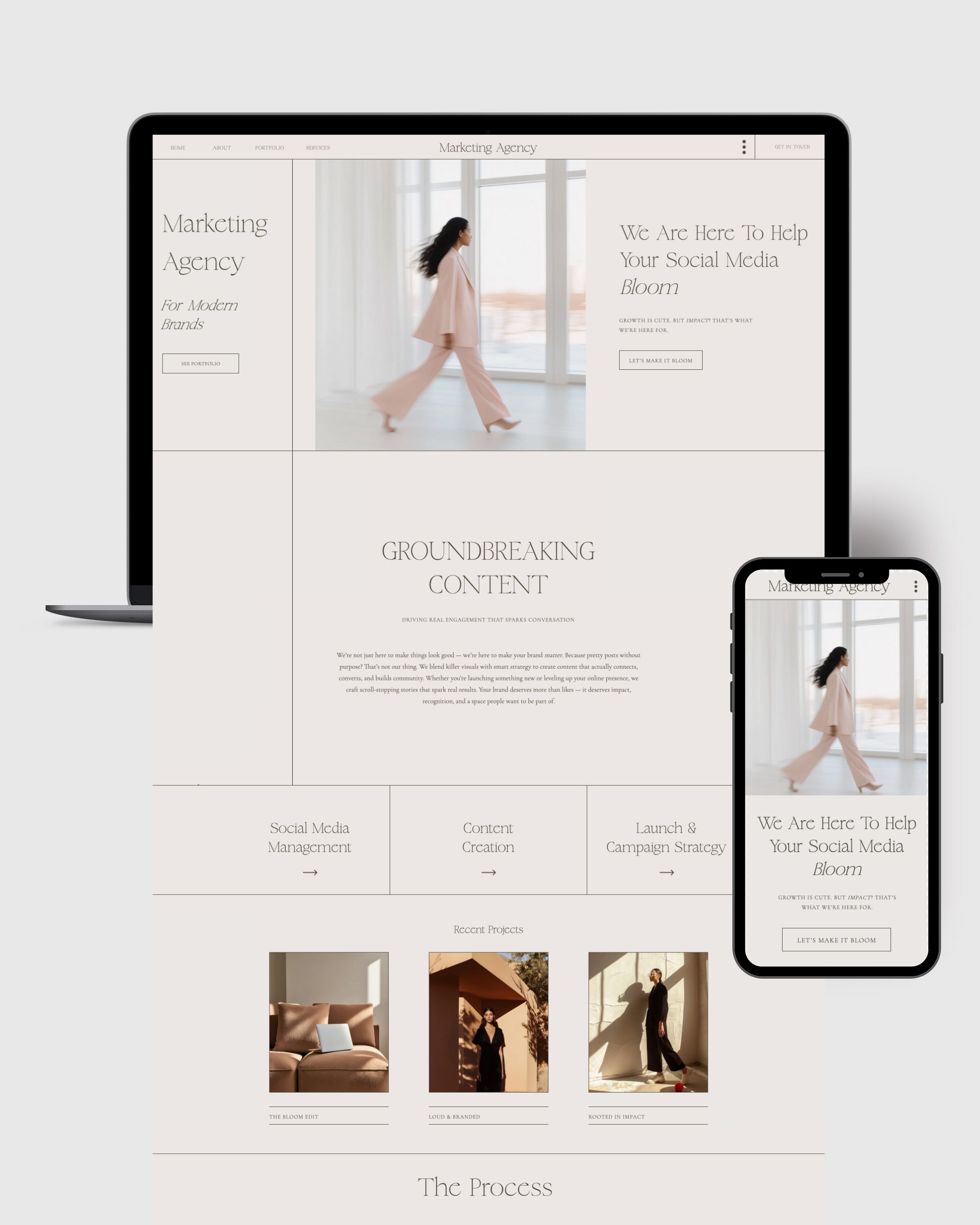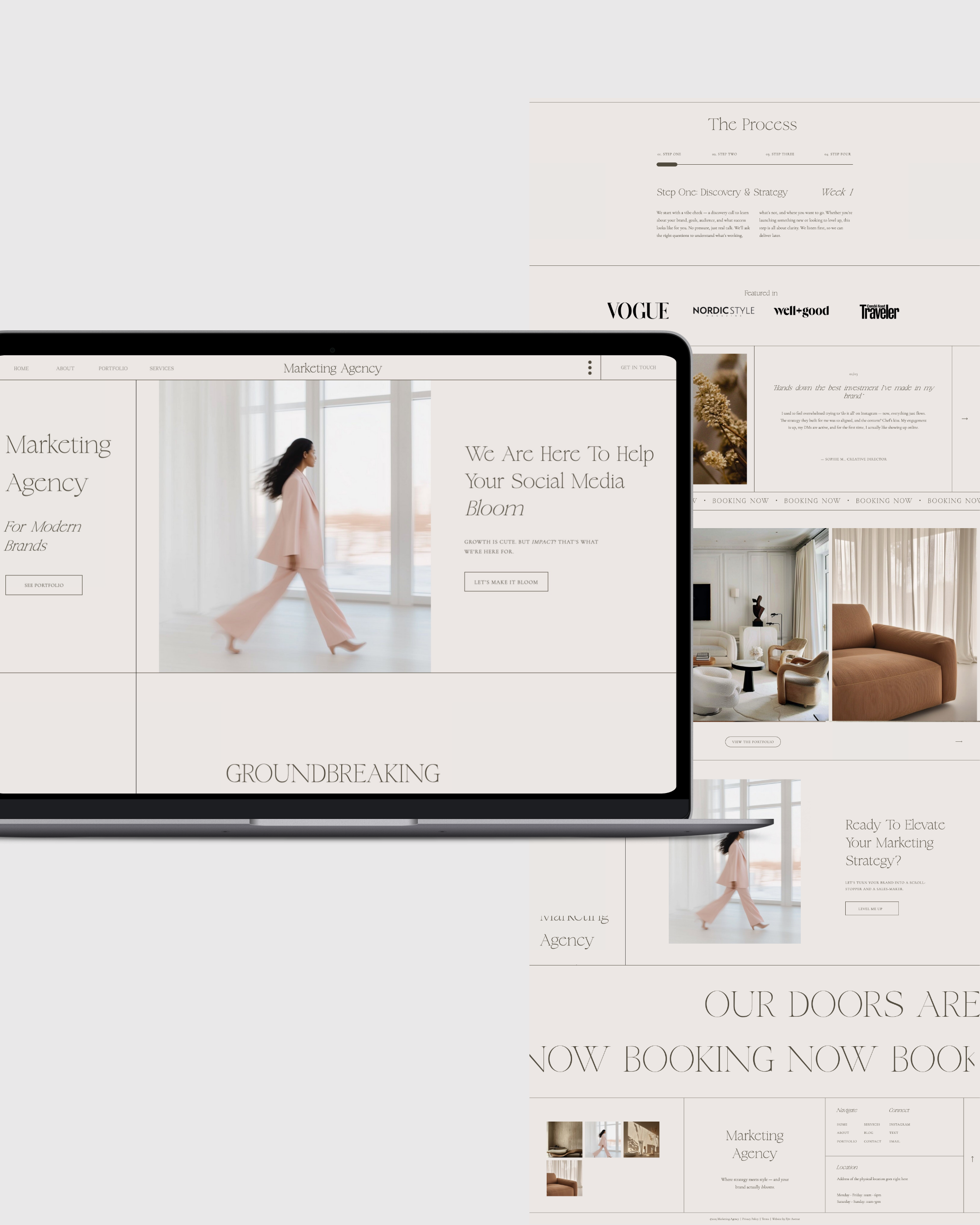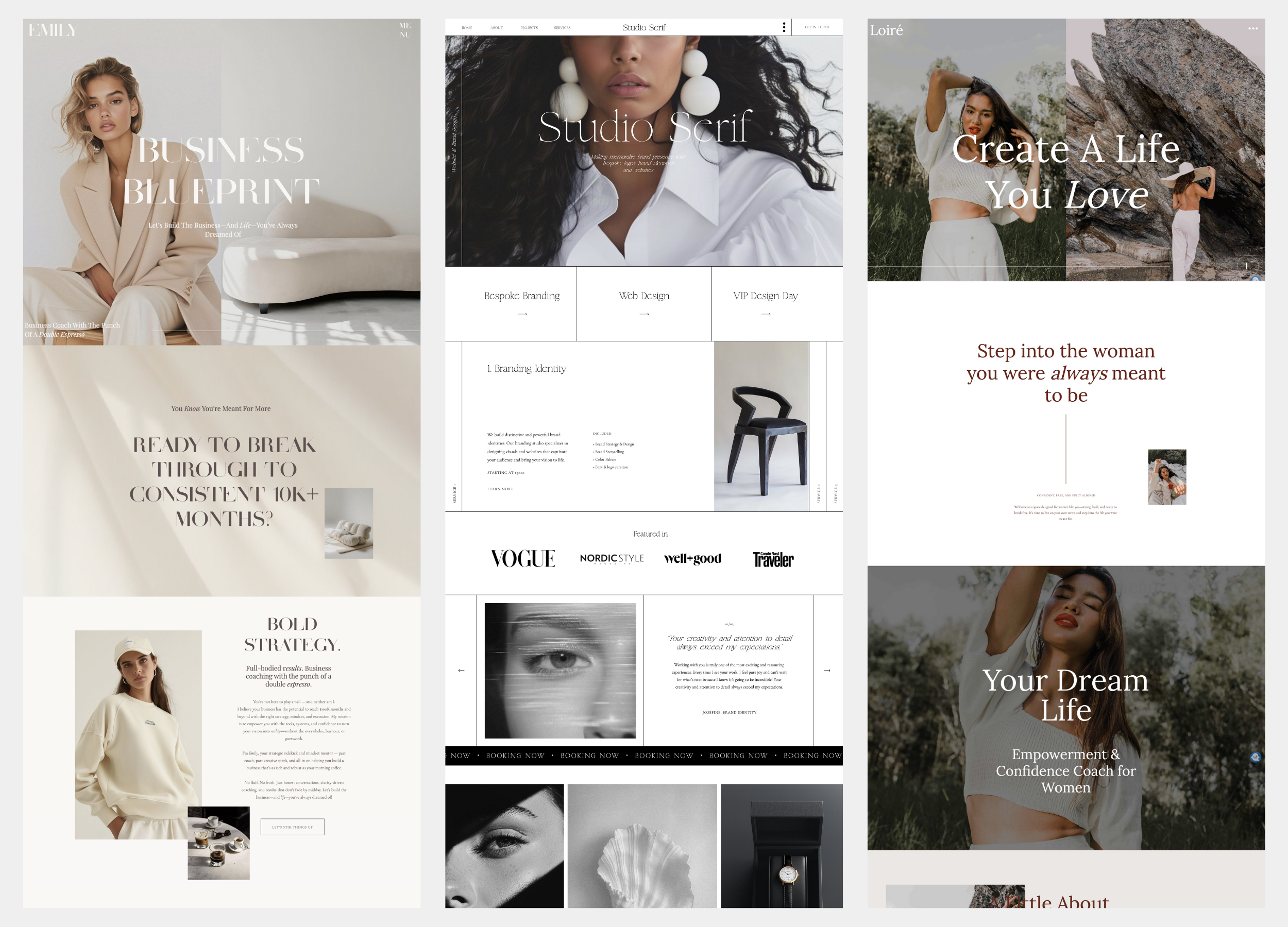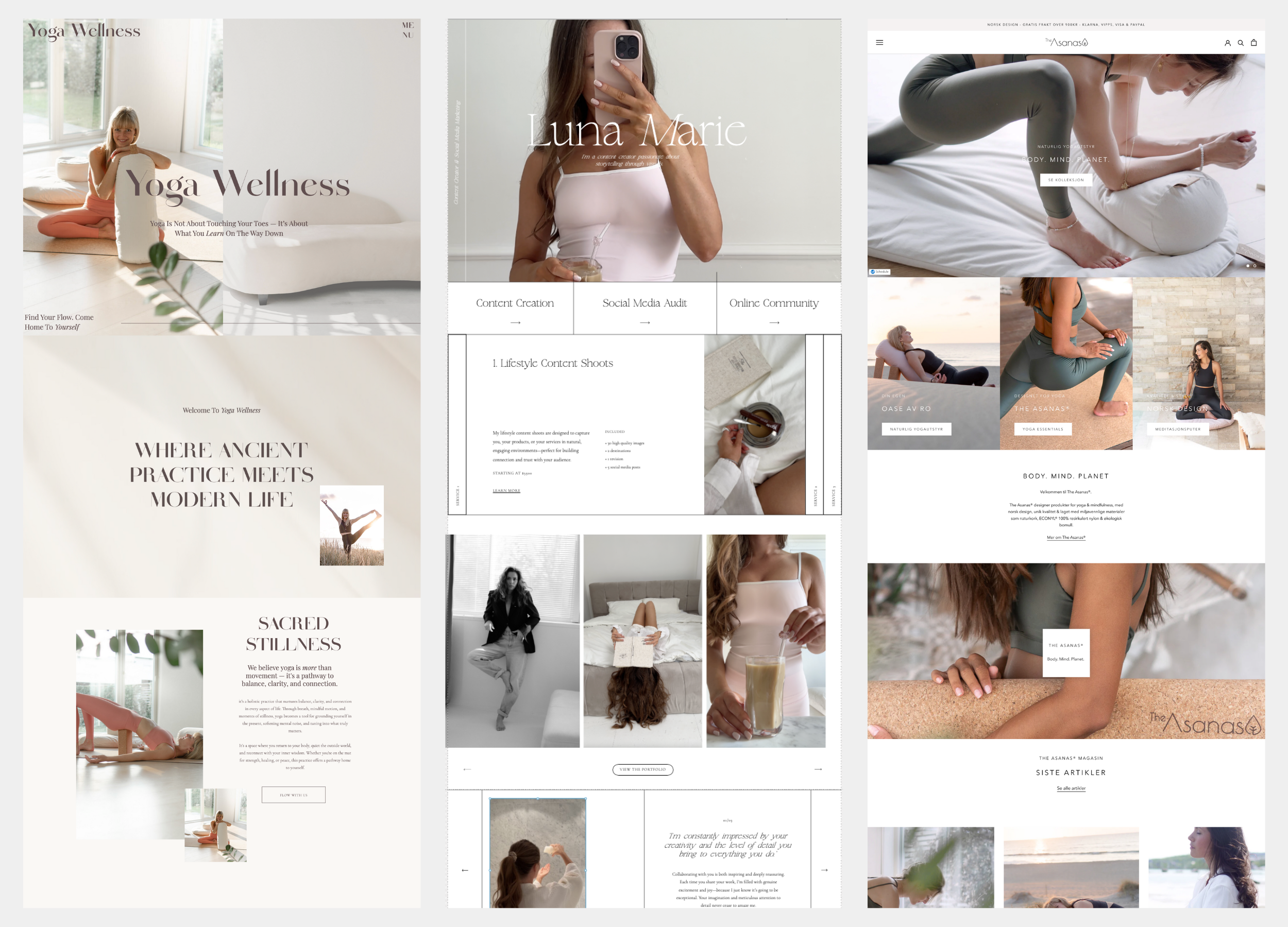How To Add A Showit Website Template To Your Showit Account
So you’ve found the one — the Showit website template that makes your brand feel like magic. It’s editorial, modern, totally on-brand, and now you’re ready to make it yours. But... how exactly do you add a Showit template to your account?
Don’t worry — it’s way easier than it sounds. Whether you're brand new to Showit or just need a quick refresher, this guide will walk you through the process step-by-step. No tech stress, no confusion — just you, your dream website, and a few clicks to make it happen.
Let’s dive in!
Ps. If you prefer to watch instead, please see the video below:
✨ Step 1: Purchase Your Showit Template
Before anything else, you’ll need to purchase a Showit template from a trusted designer (like us at Fjōr Avenue 👋). Once you’ve completed your purchase, you’ll receive a Share Key — this is a unique code that allows you to load the template into your Showit account.
📝 Pro tip: Keep that Share Key handy — you’ll need it in just a second.
🔑 Step 2: Log In to Your Showit Account
Head over to showit.co and log in to your account. If you’re brand new, you can create a free trial account first (no credit card required!).
Once you’re logged in, you’ll land on your Showit dashboard.
💻 Step 3: Add the Template Using the Share Key
Now for the fun part! On the dashboard:
- I n the Showit dashboard, click on Open Design App
- C lick on Your Designs
- S elect Add Design to Library
- E nter the Share Key from your email
- Click Add Design and your new website template will now appear in your account
Boom — your beautiful new website template will appear in your library, ready to be customized!
🎨 Step 4: Start Customizing
Click on your new template and hit “Start with this design.” From here, you can begin customizing everything — fonts, colors, images, copy, and layout — to perfectly reflect your brand.
Not sure where to start?
Follow along with our customization video to get started:
🚀 Step 5: Connect Your Domain + Launch
Once your site is customized and ready to go live, you’ll need to:
- Connect your domain (Showit’s support team can help!)
- Choose a Showit subscription plan that fits your needs
- Hit Publish — and celebrate your brand-new site!
Ready to Make Your Dream Website Real?
At Fjōr Avenue, we design minimalist, strategic Showit website templates built to help creatives, coaches, and designers actually stand out online. Whether you’re launching your first site or giving your brand a serious glow-up, our templates are here to make the process smooth, stylish, and stress-free.
Final Note:
Adding a Showit template to your account is just the beginning — but it’s a powerful first step toward building a brand and business you’re proud to share with the world. You've got this. 💻✨